How to Improve the UX/UI of Your Website in 5 Steps
Introduction:
In the digital landscape, the user experience (UX) and user interface (UI) of a website play a crucial role in determining its success. A seamless and intuitive UX/UI design not only enhances user satisfaction but also increases engagement and conversions. In this post, we’ll explore five actionable steps to elevate the UX/UI of your website and ensure a positive interaction with your audience.
Step 1: Understand Your Audience
Before making any design changes, it’s essential to understand your target audience. Conduct thorough research to identify their needs, preferences, and pain points. This insight will guide your design decisions and help create a website tailored to your audience’s expectations.
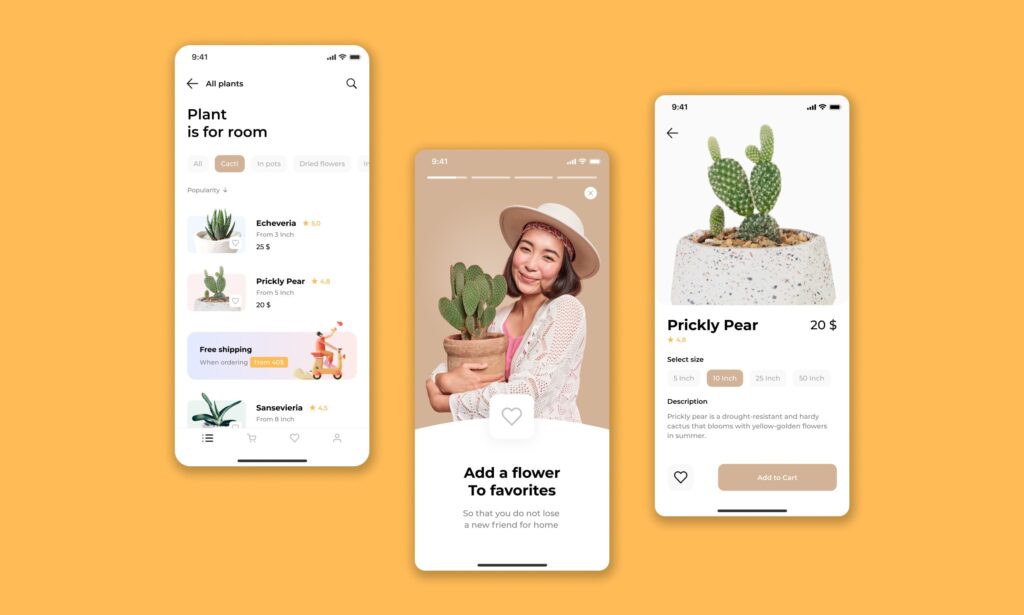
Step 2: Streamline Navigation
Navigation is a cornerstone of good UX/UI design. Simplify the navigation menu, making it intuitive and easy to use. Organize content logically and ensure that users can find what they’re looking for within a few clicks. Clear navigation enhances usability and encourages visitors to explore your website further.

Step 3: Optimize Page Speed
Page speed significantly impacts user experience. Slow-loading pages frustrate visitors and increase bounce rates. Optimize your website’s performance by compressing images, minimizing HTTP requests, and leveraging browser caching. A faster website not only improves user satisfaction but also boosts search engine rankings.

Step 4: Enhance Visual Appeal
Visual aesthetics play a vital role in capturing users’ attention and conveying your brand’s personality. Invest in high-quality imagery, use consistent color schemes, and maintain a clean layout. Pay attention to typography and ensure that text is legible across all devices. A visually appealing website creates a positive first impression and encourages users to stay longer.
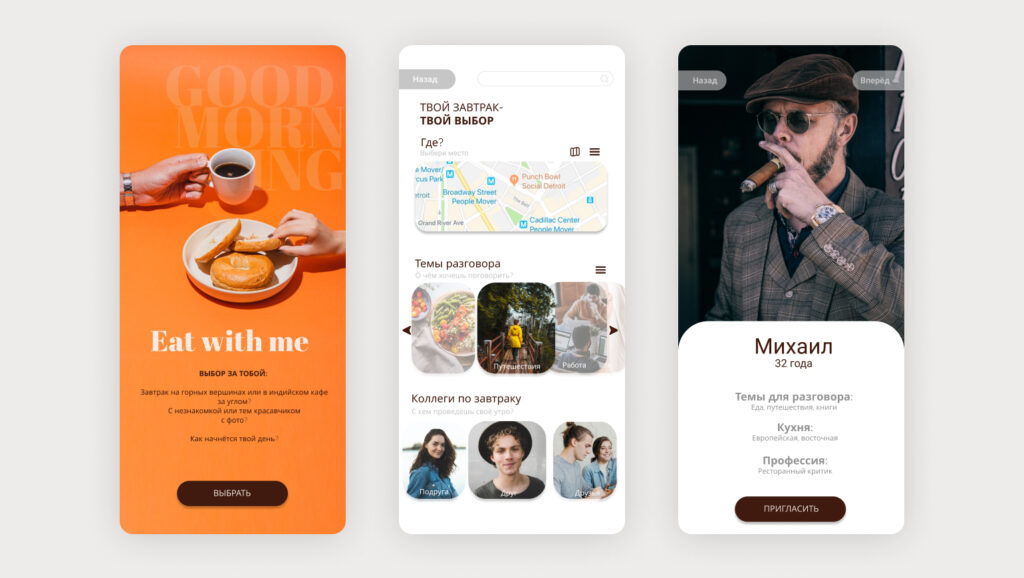
Step 5: Prioritize Mobile Responsiveness
With the increasing use of smartphones and tablets, mobile responsiveness is non-negotiable. Ensure that your website is optimized for all screen sizes and devices. Implement responsive design principles such as fluid grids and flexible images to deliver a seamless experience across desktop and mobile platforms.
Conclusion:
Improving the UX/UI of your website is an ongoing process that requires continuous evaluation and refinement. By understanding your audience, streamlining navigation, optimizing page speed, enhancing visual appeal, and prioritizing mobile responsiveness, you can create a website that not only meets but exceeds user expectations. Remember, a well-designed website not only attracts visitors but also keeps them engaged and converts them into loyal customers. Invest in UX/UI design, and reap the rewards of a user-centric digital experience.

